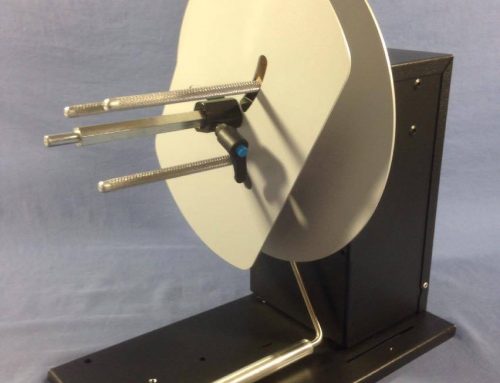The Zebra QLn Series of Mobile Printers will change the way you do business.
This series of mobile printers is the latest incarnation of the Zebra “QL” Series.
The last series of QL Mobile Printers, the QL Plus Series, provided excellent and reliable service at the time of their release. As is the case with most technology, a more efficient, user-friendly alternative has been released.
Zebra’s popular QL family of direct thermal mobile label printers has built a highly satisfied following based upon its proven drop-resistant durability, productivity-boosting features, and easy integration.
The QLn Series is the third generation of QL Printers.
So what on earth makes the Zebra QLn Series of Mobile Printers so special?
Meet the Zebra QLn Series of Mobile Printers
Let’s take a look at some of the numerous features and benefits that these printers can offer you.
Easy to Integrate
The Zebra QLn Series is easy to integrate into your workplace.
With Zebra’s Link-OS environment, IT staff can manage individual printers or groups of printers remotely via a web browser.
With the Profile Manager app, IT staff can expedite initial implementation, automate firmware uploads, resolve issues remotely and eliminate the time it takes to update programming on a printer-by-printer basis.
You can also connect Zebra QLn Series printers to a wired ethernet network via the QLn ethernet to enable easy, remote management.
Other features such as Zebra Global Printing and improved network performance, including 802.11n wireless LAN capability for more robust and reliable connectivity and throughput, also make integration easier.
Manage all aspects of your networked Link-OS printers from just one screen with Profile Manager. There’s no need to switch between applications to get the job done, and you can manage the simple admin console remotely on your PC, tablet or smartphone.
Built Tough, Built to Last
The Zebra QLn Series is built tough, end of story.
The printers’ over-molding and tempered-glass display, coupled with their seamless, one-piece design, make them more durable than ever before.
These printers can boost your operation’s productivity through their larger, sharper, easier-to-navigate display; faster, higher-quality printing; a variety of proactive alerts that help keep working printers in employees’ hands; and many convenient charging accessories.
The Zebra QLn Series has received an IP43 dust and water-resistance rating. An optional Zebra Carrying Case boosts this number up to IP54.
A Huge Variety of Interface Options
The Zebra QLn Series offers a huge variety of interface options, with faster data transfer rates and greater range.
This series of printers incorporates WLAN (802.11 a/b/g/n dual band) and Bluetooth 3.0, and Near Field Communication (NFC) for Print Touch features, for easy pairing or linking to help pages.
To meet the increasing demand for mobile printing from different operating systems, the Zebra QLn Series is “Made for iPod/iPhone/iPad” certified and can also support Android and Windows devices via the Zebra Multiplatform SDK app.
Pick from a Variety Print Sizes
It can be difficult to find consistent information on Zebra printers. That’s why we’ve written out the exact differences between each of the different printers in the Zebra QLn Series.
The Zebra QLn Series offers three different models: the QLn220, the QLn320, and the QLn420.
The QLn220 offers a 2″ print width, with 203 dpi images, and a print speed of up to 4 inches per second. The media specs for this printer are a .75″ core, with a 2.2″ outer diameter.
The QLn320 offers a 3″ print width, with 203 dpi images, and a print speed of up to 4 inches per second. The media specs for this printer are a .75″ core, with a 2.6″ outer diameter.
The QLn420 offers a 4″ print width, with 203 dpi images, and a print speed of up to 4 inches. The media specs for this printer are a .75″ core, with a 2.6″ outer diameter.
Make sure that you select the correct model of printer when you are making your order.
The Zebra QLn Series Healthcare Printers
The QLn Series is also available in Healthcare models.
All Healthcare models of QLn Series Printers are manufactured with a durable, disinfectant-ready medical grade plastic outer shell. This allows the printer to be wiped down and disinfected in a hospital or medical environment.
The Zebra QLn Series Healthcare Printers are a part of a comprehensive mobile specimen collection solution that improves patient safety by bringing specimen ID applications right to the bedside.
Patient samples can be instantly identified every time.
Zebra’s QLn Series Healthcare printers are small and light enough to be easily carried on a belt clip or trolley and deliver labels at the point of care. This saves time and money and improves the patient experience.
Also, the charger for the QLn Healthcare Series is powered by a medical grade power supply that provides another level of safety for both patients and clinicians.
Here are the cleaning agent ingredients that are safe to use on QLn Healthcare printers:
- Isopropyl and Ethyl alcohol (including wipes)
- Ammonium
- Hydrogen peroxide
- Phosphoric acid
- Bleach/sodium hypochlorite
- Mild dish soap
Recommended cleaning agents include:
- Windex Blue (or Isopropyl alcohol-based equivalent)
- CaviCide (or Isopropyl and Ethyl alcohol-based equivalent)
- Lysol Healthcare (or hydrogen peroxide-based equivalent)
- Wescodyne (or phosphoric acid-based equivalent)
- 409 Glass and Surface Cleaner (or dimethyl benzyl ammonium chloride or other ammonium-based equivalent)
It is important to note that there are only two models of QLn Series Healthcare Printers: The QLn220 and the QLn320.
The QLn420 is NOT available as a Healthcare Printer.
Pick from a Huge Selection of Accessories
The Zebra QLn Series offers a huge variety of useful accessories, including charging cradles, AC adapters, straps, cases, and more.
Connect QLn printers to your wired Ethernet network via the QLn Ethernet cradle to enable easy remote management by your IT or operations staff. This helps to ensure each printer is operating optimally and ready for use.
The Ethernet cradle can communicate over 10 mbps or 100 mbps networks using auto-sense. The single-bay QLn Ethernet cradle also charges the battery while it is in the printer, while the 4-bay version (with optional wall mount kit) charges four printers at a time.
The 4-bay version includes an internal Ethernet switch and second Ethernet port, so you can link and manage four 4-bay QLn Ethernet cradles (a total of 16 printers) from one port. The printer remains fully functional so you can print while it is in either cradle.
The cradle’s LED lights indicate DC power and Ethernet-link status.
Connect the AC adapter to your QLn and wall outlet to charge the printer’s smart battery while in the printer. The printer can print labels and perform other functions during charging.
The Zebra Smart Charger will fully charge a single standalone QLn smart battery in less than four hours.
In addition to indicating battery-charge status, it leverages the battery’s smart design to indicate battery health, allowing you to more accurately manage your spare battery pool. Specifically, LEDs show whether the battery is “good,” has a “diminished capacity,” is “past useful life” or is “unusable” and should be replaced.
The Extended Capacity Li-Ion Smart Battery option provides twice the battery capacity over the standard smart battery, providing double the power for increased uptime.
There is no need to upgrade your existing QLn printer; you can purchase an Extended Capacity Li-Ion Battery as a standalone accessory to use with your current QLn Series printer. Or, order it as a configurable printer option so your printer ships ready to go with this powerful accessory.
The Zebra Quad Battery Charger is designed to simultaneously charge up to four QLn smart batteries (removed from the printer) in about three hours.
Lights on the charger indicate when individual batteries are 80 percent charged and when fully charged.
Don’t forget about the Zebra QLn Series Carrying Case. Add an extra layer of protection for harsh environments with this soft case.
All Zebra QLn Series Printers are IP54-rated for resistance to windblown water and dust, while in a Carrying Case. Each case provides openings for changing the media and batteries, and all connectors are accessible.
Also, each case comes with a carrying strap.
Order the Zebra QLn Series from PLS
At PLS, we stock all of the most popular models of the Zebra QLn Series, at the best prices around.
We can help you to select the right printer for your application, as well as offer assistance and support with implementing your solution.
We also offer a full selection of genuine Zebra QLn Series Accessories.
Don’t forget that you can extend the life of your Zebra Hardware by using genuine Zebra Media. PLS offers the best prices around on Zebra media. Check out our full selection here.
Got questions? Our sales staff are ready to help! Call us anytime at 1-844-458-1078, or email us at info@professionallabelsolutions.com.